Looking to Run Roblox Scripts but Don’t Know How to Get the Delta Mobile Key?
If that sounds like you, then stick around—this guide is exactly what you need. We’re going to walk you through the simplest way to get your hands on a Delta Executor key for mobile.
Delta Mobile requires a valid key to function properly with Roblox scripts, and many users find the process a bit confusing.
Just like with Hydrogen and other popular Roblox executors, you won’t be able to use Delta Executor on your phone unless you’ve successfully obtained a key.
If you’ve been searching for how to get the Delta Mobile key, you’re in the right place—we’ve got everything covered for you.
Let’s dive right in:
How to Get the Delta Mobile Executor Key on Android
Getting your Delta Mobile Executor key is easier than you might think. To help you out, we’ve broken down the process separately for Android and iOS users.
Here’s how to do it on Android:
- Visit the official Delta Executor website at delta-executor.it.com and download the app.
- Once downloaded, install Delta Mobile on your Android device.
- Open the app after installation.
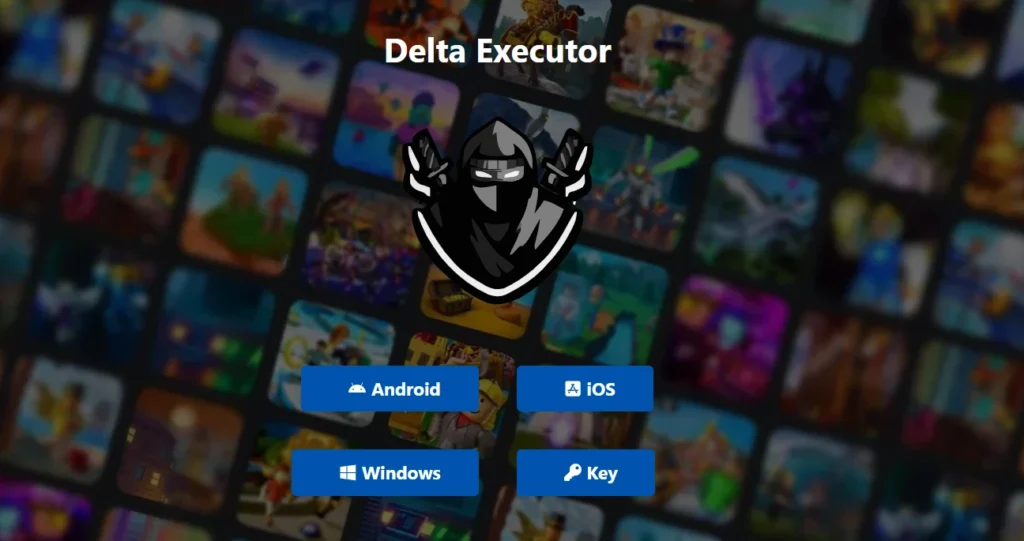
- When prompted, enter your Delta Key.
- If you already have the key, just paste it in and you’re good to go!
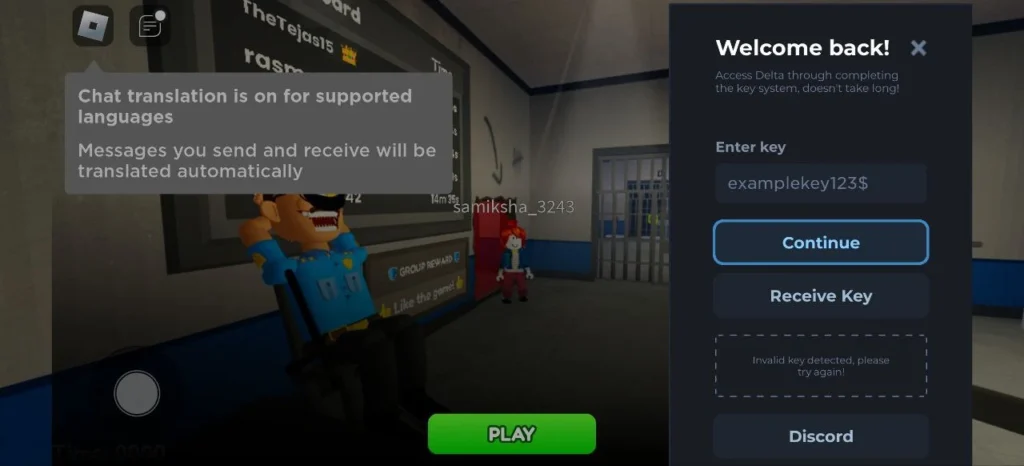
- If you haven’t gotten your Delta Key yet, simply tap the Receive Key button.
- Doing this will automatically copy a link to your clipboard.
- Next, open any web browser on your device and paste the copied link into the address bar.
- Hit Search or Go to load the page.
- You’ll be directed to a window titled Delta Android Keysystem.
- On that page, just click the Continue button to move forward.
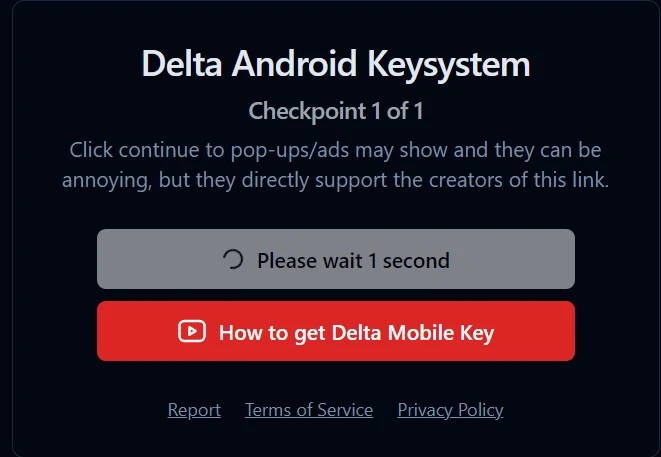
After clicking Continue, you’ll be required to complete a few tasks—usually three or four, depending on the system.
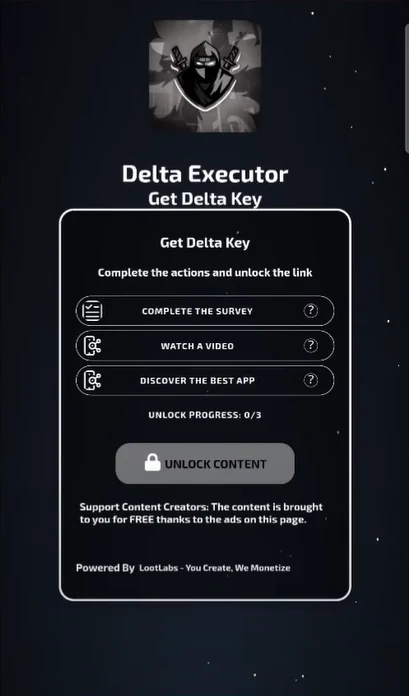
- To complete the tasks, simply tap the ‘?’ icon next to each one.
- Then, quickly press your device’s back button.
- Important Note: Do not download anything that pops up during this process.
- After completing the required steps, wait a few moments until the Unlock Content button changes to green.
- Once it turns green, tap the Unlock Content button.
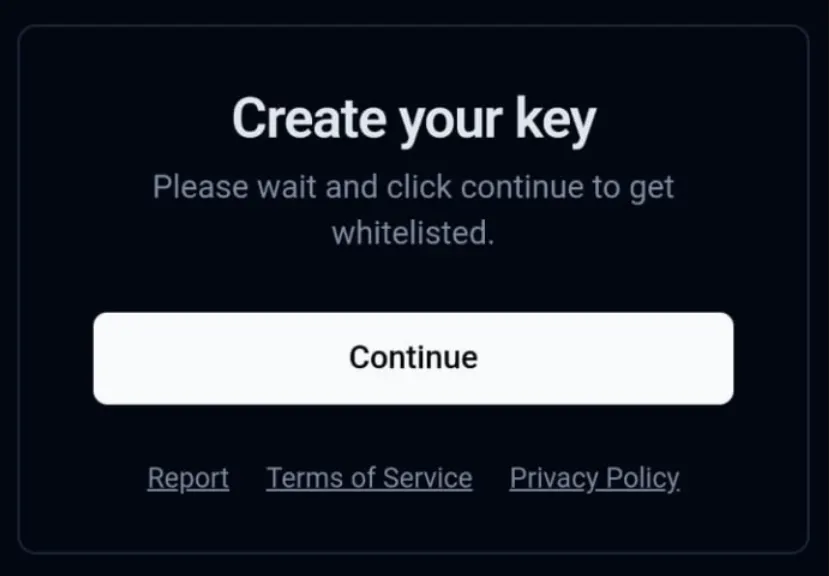
- You’ll then be prompted to generate your key.
- Click the Continue button to proceed.
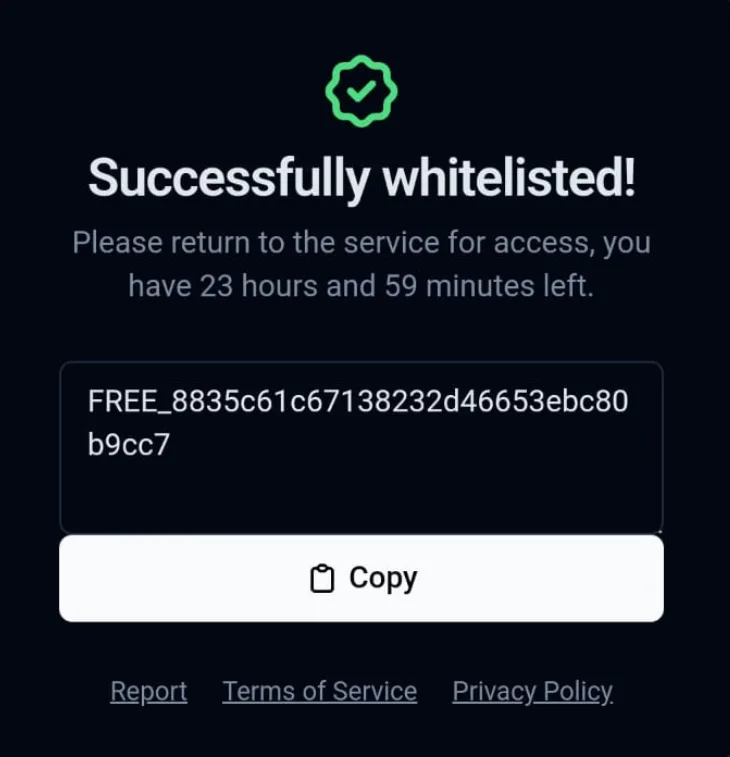
Note: Free Delta Key will be available for only 24 hour. or alternatively you can switch to premium delta to avoid Delta Key system.
- After that, your Delta key will be displayed—simply press the Copy button to copy it.
- Now, return to Roblox and wait for the key input window to show up.
- Paste the Delta key into the box and hit Continue.

- Once you do this, you’ll unlock full access to the Delta Mobile Executor!
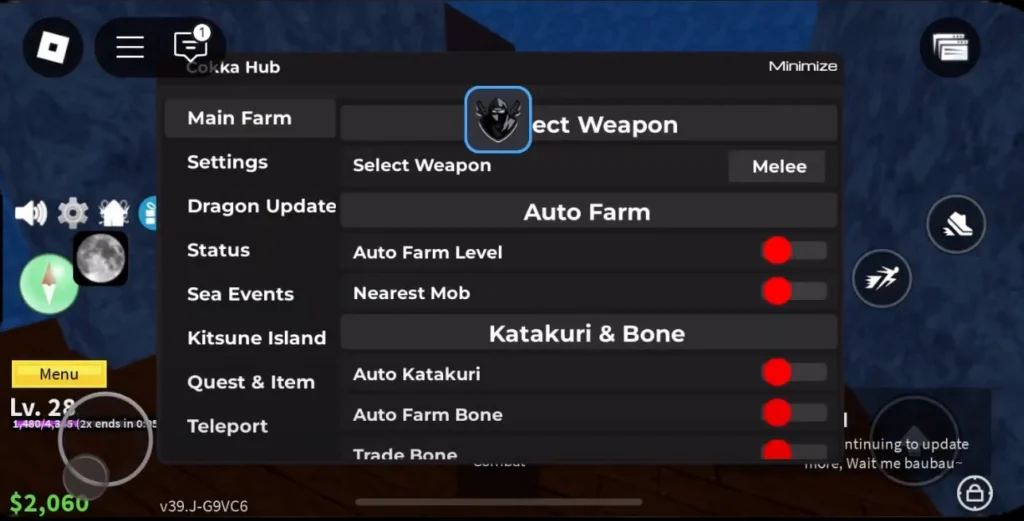
And that’s a wrap!
Now you know exactly how to get the Delta Mobile key with ease.
Follow the steps carefully, and you’ll be running your favorite Roblox scripts in no time!
Сайт очень крутой мне нравится